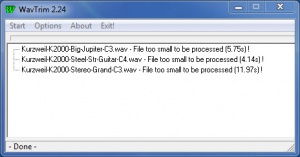WavTrim
2.24
Size: 169 KB
Downloads: 4669
Platform: Windows (All Versions)
If you rip an audio CD or acquire audio files by other means, the sound quality may suffer. Fortunately, there are ways to fix this and WavTrim is probably the fastest way. This lightweight utility can remove unwanted bits from the beginning and end of tracks, in WAV format, remove silences and make other fine tweaks, so your audio files will sound better. The best part is that you have to provide next to no input to carry out this process.
WavTrim works on all popular Windows platforms and it doesn't need to be installed. All you have to do is extract its executable from a ZIP archive and run it. The application doesn't have any special requirements and you don't have to sacrifice too many resources to run it.
Trimming WAV files is extremely easy. You can just import your files onto the application's user interface and that is literally it. WavTrim will do the rest for you and it will finish the task before you know it. All changes are made directly on the original files, without any user input, so you might want to back them up first.
The application lets you make some tweaks yourself if you want to. You can bring up a tabbed options panel, on which you can set the application to normalize the sound and add short silent moments. You can also specify how long the silent moments have to be to trim them and set the application to look for silent moments only at the start and end of the imported tracks.
Everything can be done without any kind of difficulties. You just import your files and you're done or tick a few check boxes if you want to make your own tweaks. You can have your audio files trimmed and ready in no time, which makes this application worth having.
With WavTrim, you can clean up your WAV files in no time, with no effort whatsoever.
Pros
The application can trim WAV files instantly. It lets you make a series of manual adjustments as well. WavTrim is lightweight, it doesn't need to be installed and it doesn't ask for a significant amount of resources.
Cons
There are no obvious issues to mention.
WavTrim
2.24
Download
WavTrim Awards

WavTrim Editor’s Review Rating
WavTrim has been reviewed by Frederick Barton on 26 Jul 2017. Based on the user interface, features and complexity, Findmysoft has rated WavTrim 5 out of 5 stars, naming it Essential